Relaying key progress information between stakeholders is an essential element in every business. That's why we decided to dive into how some of our biggest clients are using Inpart for their own reporting — and report on it here.
What reporting data are top pharma R&D and BD teams tracking?
Methodology
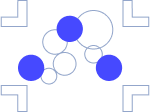
Our free online partnering platform brings together stakeholders across the research ecosystem, matching them based on the alignment of research priorities and requirements.
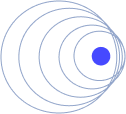
Customer Success Managers tracked the types of reports their largest clients requested from Inpart and this information was tabulated and analyzed.
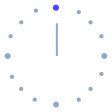
All data was gathered during Q2 and Q3 of 2021 by the Customer Success team.
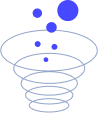
Additionally, in-depth interviews were conducted by video conference call with a sample of Inpart pharma clients in May, June, and July 2021 to add further qualitative context to this raw data.
Report types
We asked about the different types and purposes of reports generated by biopharma actors. These reports fall mainly into the following categories

1. Reports on individual and team performance

2. Reports on assets and asset assessments

3. Reports on wins/loses

4. Reports that track a potential asset (in-license, out-license) througouht the partnership process

5. Reports that track progress towards targets and KPIs
Reporting with Inpart
Inpart's Partner Relationship Management (PRM) solution offers users the opportunity to generate a wide range of reports for internal and external stakeholders alike. With export options that push data to common business formats, generating and sharing reports is the work of just a couple of clicks each week, month, or quarter.